The intricacies of setting up and tracking goals in Google Analytics can be both daunting and crucial for businesses striving to make informed decisions based on data-driven insights. As the digital landscape continues to evolve, understanding the nuances of goal setting within this powerful analytics tool is paramount for success.
Exploring the comprehensive guide provided by IITWares sheds light on the best practices, pitfalls to avoid, and the diverse types of goals that can be utilized to measure success. This guide serves as a valuable resource for businesses looking to harness the full potential of Google Analytics for their strategic growth.
Setting Up Google Analytics Goals
When initiating the process of setting up Google Analytics goals, it is essential to define the specific user interactions you aim to track accurately. Google Analytics allows for the setting of up to 20 goals per view, offering a variety of options such as Destination goals, Duration goals, Pages/Visit goals, and Event goals. Each goal type caters to different tracking needs, providing flexibility in monitoring user interactions on your website. Additionally, Custom goals enable you to have complete control over defining unique actions that align with your specific objectives.
To access and analyze the performance of these goals, you can navigate to the Conversions section of Google Analytics, where goal-related reports are available. For real-time tracking of live campaigns, Google Analytics provides the necessary tools to monitor goal completions as they happen. Furthermore, utilizing custom reports can offer deeper insights into how your goals are performing over time, allowing for informed decision-making based on data-driven analytics.
Creating a New Goal
To effectively track specific user actions on websites using Google Analytics, one must begin by creating a new goal. Goals in Google Analytics allow website owners to monitor and measure crucial actions such as making a purchase, downloading an ebook, or signing up for a free trial. The flexibility offered by Google Analytics in goal creation is notable, with options like Destination goals (e.g., reaching a specific URL), Duration goals (e.g., spending a certain amount of time on the site), Page/Screens per session goals, and Event goals. Event goals are particularly useful for tracking specific interactions like video plays or mobile ad clicks, providing detailed insights into user behavior.
Setting up goals in Google Analytics is essential for businesses and website owners as it enables them to gauge the success of their online strategies and measure revenue generation accurately. By defining and creating goals that align with business objectives, website owners can effectively track and analyze user interactions to optimize their digital marketing efforts and enhance overall website performance.
Custom Goal Setup
Custom goal setup in Google Analytics empowers businesses with the ability to precisely define and track unique user actions on their websites. By utilizing custom goals, businesses can tailor their tracking to measure specific interactions that align with their objectives. This level of customization offers full control over monitoring various conversions and engagements, providing flexibility in tracking what matters most to the business.
Setting up custom goals is crucial for accurately monitoring and analyzing user behavior on a website. It enables businesses to track key performance indicators (KPIs) effectively, ensuring that their tracking efforts are aligned with their specific goals. With custom goals, businesses can gain valuable insights into how users are interacting with their site and whether they are meeting the desired outcomes. This in-depth tracking capability allows for informed decision-making and optimization strategies based on real user data.
Monitoring and Analysis
Moving from custom goal setup into monitoring and analysis, business owners can effectively track user interactions and completions to assess goal performance. By accessing goal-related reports in the Conversions section of Google Analytics, detailed insights into goal completion rates, conversion paths, and user behavior can be obtained.
Real-time tracking is a valuable tool for monitoring live campaigns and promptly adjusting strategies based on the ongoing performance. To delve deeper into the data and optimize goal performance, custom reports and data segmentation can be implemented to identify trends and patterns.
It is crucial for business owners to consistently monitor and analyze goals to make data-driven decisions that lead to better results. By staying vigilant and proactive in analyzing goal performance, businesses can identify strengths and weaknesses, optimize their strategies, and ultimately improve the overall effectiveness of their digital marketing efforts.
Pitfalls and Best Practices
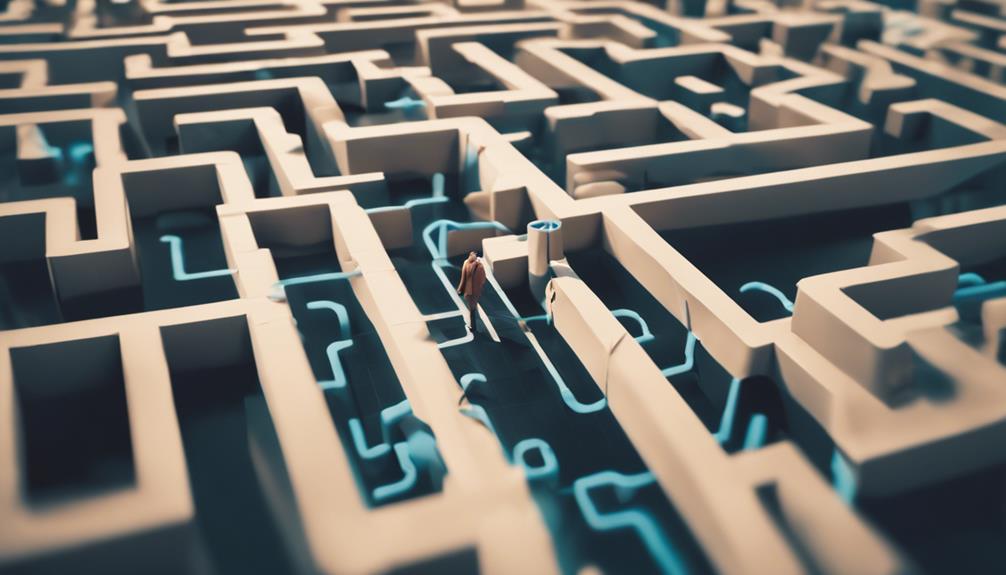
When establishing Google Analytics goals, it is essential to steer clear of common pitfalls and adhere to best practices to ensure effective goal tracking and analysis.
One common pitfall is setting vague goals without clear conversion actions, which can lead to inaccurate data interpretation. To avoid this, regularly review and update goals to align them with current business objectives.
Assigning monetary values to goals is a best practice that helps measure their impact on revenue accurately, providing valuable insights into the ROI of different strategies.
Setting up funnels within Google Analytics can optimize user paths, identify drop-off points, and ultimately improve conversion rates.
Consistently monitoring and analyzing goals is crucial for data-driven decision-making, enabling businesses to make informed choices that drive growth.
Destination Goals
To effectively track specific user actions on a website, destination goals in Google Analytics focus on monitoring specific page loads, such as thank-you or confirmation pages, commonly associated with conversions from form submissions. By setting up destination goals, website owners can measure the success of their conversion funnels and identify areas for improvement. These goals are instrumental in understanding user behavior and optimizing the website to enhance conversion rates.
One of the primary advantages of destination goals is the ability to set up multiple goals to track various conversion actions. Each visit to the designated destination page is counted as a conversion in Google Analytics, providing valuable insights into the effectiveness of different marketing campaigns or website elements. Whether it's tracking purchases, newsletter sign-ups, or other important actions, destination goals allow website owners to quantify and analyze user interactions accurately.
Implementing destination goals is crucial for businesses looking to make data-driven decisions and improve their online performance.
Duration Goals

Duration goals in Google Analytics provide valuable insights into user engagement and interest levels by measuring the time visitors spend on a website or specific pages. By setting up duration goals, website owners can gain a deeper understanding of user behavior and preferences. Monitoring these goals is crucial for optimizing content and improving the overall user experience.
Tracking duration goals helps in determining the effectiveness of website content and layout in capturing and retaining visitors' attention. This data is particularly useful for identifying high-performing pages and areas that may require improvement. Additionally, duration goals can be used in conjunction with other goal types, such as destination and event goals, to provide a comprehensive analysis of user interactions.
Event Goals
Exploring user engagement beyond time-based metrics, event goals in Google Analytics offer a detailed understanding of specific interactions that provide valuable insights into user behavior and engagement patterns on websites. Unlike default metrics, event goals track particular user interactions, such as video plays, mobile ad clicks, or social shares.
By setting up event goals, website owners can gain in-depth insights into how users interact with interactive elements on their site. Enhancing event tracking with tools like Monster Insights Plus can further refine the monitoring of actions like outbound links and file downloads.
Custom event tracking through tools like Monster Insights enables the setup of scroll tracking events, allowing for a more profound analysis of user behavior. Overall, leveraging event goals in Google Analytics provides website owners with a comprehensive view of user engagement that goes beyond traditional time-based metrics, helping them make informed decisions to enhance user experience and drive better results.
Frequently Asked Questions
What Are the Goals in Google Analytics?
Goals in Google Analytics refer to specific user actions tracked on websites to measure conversions. These can include purchases, content downloads, trial sign-ups, demos, or newsletter subscriptions. Setting up goals is crucial for revenue generation and assessing campaign effectiveness.
What Are the Goals of Analytics?
The goals of analytics involve tracking and interpreting data to gain insights into user behavior, measure success, and optimize strategies. By setting objectives, businesses can monitor key actions, conversions, and performance metrics to drive informed decision-making and achieve desired outcomes efficiently.
Where Are Goals in Ga4?
In GA4, goals are now termed as 'Conversions' and are housed under the Conversions section. This section provides insights into conversion events and metrics, offering enhanced flexibility for tracking specific user actions effectively.
What Is the Maximum Number of Goals in Google Analytics?
The maximum number of goals in Google Analytics is 20 per view. Setting multiple goals allows for detailed tracking of user interactions, providing valuable insights into conversions and user behavior. This flexibility aids in comprehensive analysis.
Conclusion
In conclusion, setting up and monitoring goals in Google Analytics is crucial for measuring success, tracking user interactions, and making informed decisions.
Different types of goals like destination, duration, and event goals serve specific tracking purposes and can be customized to align with business objectives.
By consistently analyzing and optimizing goals, businesses can leverage valuable data insights to drive growth and improve overall performance.

