Google Discover, created by Google, is a personalized feed offering customized articles, web stories, and videos based on individual interests and activities. It uses data from Google Search, Chrome, and YouTube to shape content suggestions accessible on iOS, Android, and Google Pixel devices. Interacting with content impacts feed accuracy, and optimizing content with high-quality images and user engagement is key to enhancing the Discover experience. By understanding Google Discover, users can harness its power to access tailored content that aligns with their preferences and interests.
Key Takeaways
- Personalized content feed based on user interests.
- Recommendations from Google Search, Chrome, and YouTube data.
- Available on iOS, Android, and Google Pixel devices.
- User interactions influence feed accuracy.
- Content optimization enhances visibility and engagement.
Understanding Google Discover
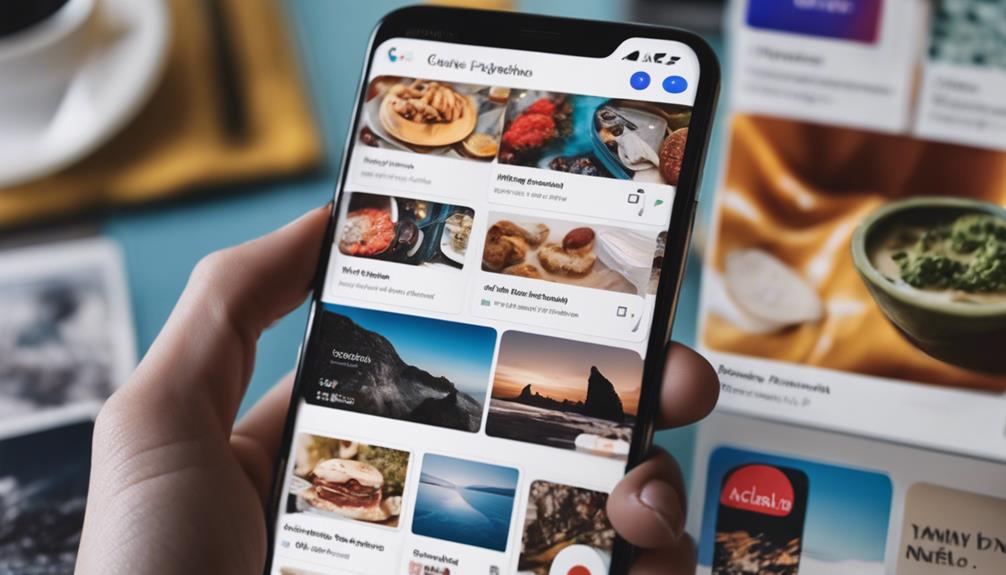
Google Discover is a personalized content feed designed to suggest articles, web stories, and videos based on user interests. This feature by Google tailors content recommendations to individual preferences, providing a curated feed of information. Leveraging data from Google Search, Chrome, and YouTube, Discover guarantees that the content presented aligns with the user's interests. Accessible on iOS, Android, and Google Pixel phones, Discover offers a seamless mobile experience for users on the go.
Interactions with the content within Discover are crucial in enhancing the accuracy of the feed. By engaging with posts, such as liking or disliking them, users can influence the type of content that appears in their feed. Personalizing Google Discover further refines the experience by allowing users to fine-tune their preferences, block specific sources, and manage interests. This tailored approach ensures that users receive a feed that is relevant and engaging, making their Discover experience more enriching and enjoyable.
Optimizing Content for Google Discover
To enhance visibility and engagement within Google Discover, content creators can optimize their content through structured data support and improved schema implementation. Utilizing structured data support and implementing schemas effectively can enhance content understanding for search engines, ultimately increasing the chances of being featured on Google Discover. Including high-quality images and videos is essential for grabbing users' attention, as visual appeal plays a significant role in optimization for Discover. Ensuring mobile usability, fast loading speeds, and a seamless user experience are vital factors that can contribute to success on Google Discover.
Tools like Yoast SEO Premium can assist in driving more traffic and optimizing content for Google Discover. Monitoring performance through the Google Search Console can provide insights into how content is performing on the platform, helping creators make informed decisions to improve their visibility and engagement. By focusing on these key aspects of optimization, content creators can increase their chances of appearing on Google Discover and attracting more organic traffic.
Enhancing User Experience on Google Discover

Improving the user experience on Google Discover involves tailoring content feeds based on individual interests and preferences. The Google Discover feed provides personalized content to users, utilizing data such as web activity and search queries to curate a unique feed for each individual. By incorporating user interests and content preferences, Discover offers a diverse range of articles, web stories, and video recommendations to cater to varying tastes.
User engagement is vital in optimizing the Discover feed, with features like liking/disliking content and managing interests allowing users to customize their experience further. Additionally, user feedback plays a significant role in refining the content customization process over time. By actively engaging with the content and providing feedback, users contribute to the continuous improvement of their Discover feed.
Google Discover SEO Strategies
Implementing effective SEO strategies for Google Discover requires a focus on high-quality, engaging content that aligns with expertise and E-A-T factors. Google Discover utilizes user data such as web activity and search queries to provide personalized content recommendations. Optimizing for Google Discover involves creating content that resonates with users, leading to higher click-through rates. Personalized recommendations in Google Discover are influenced by user interaction and customization options, allowing for tailored feed management.
Research indicates that news sites particularly benefit from Google Discover, attracting a substantial amount of clicks and driving significant traffic to their platforms. To track and improve performance on Google Discover, monitoring key metrics through the Performance Report is vital. By analyzing these metrics, content creators can fine-tune their optimization strategies for better visibility and engagement on Google Discover while ensuring alignment with E-A-T factors for credibility and reliability.
Driving Traffic With Google Discover

The traffic potential of Google Discover for various industries, particularly news sites, underscores its value as a platform for driving user engagement and content visibility. News content, in particular, tends to receive the majority of clicks on Google Discover, highlighting the platform's ability to drive traffic effectively. Alongside news articles, Google Discover showcases a diverse range of content, including blog posts from various industries. The shelf-life of content on Google Discover typically ranges from 3 to 4 days, providing sustained traffic over a short period.
User engagement plays a pivotal role in the success of content on Google Discover, with higher click-through rates observed compared to traditional search results. Leveraging the Follow feature on Google Discover can further enhance user engagement and drive traffic to your content. This emphasis on user engagement and diverse content contributes to the platform's ability to drive traffic effectively, resulting in higher click-through rates for content creators.
Tracking Performance on Google Discover
To effectively monitor and analyze the performance of your content on Google Discover, understanding key metrics such as clicks, impressions, and average click-through rates is essential. Clicks on Google Discover represent all user clicks to your site's canonical URL, while impressions indicate how frequently your links appear in the feed. Calculating the average CTR on Google Discover involves dividing total clicks by total impressions, providing insight into the effectiveness of your content in engaging users.
Google Search Console serves as the primary tool for tracking performance on Google Discover, focusing on the performance of article links within the feed. By analyzing the data provided in Google Search Console, website owners can gain valuable insights into user clicks, impressions, and other feed metrics. Monitoring and interpreting these metrics can help optimize content strategies for better visibility and engagement on Google Discover.
Frequently Asked Questions
How Do I Access Google Discover?
To access Google Discover, users can find the feed on the Home tab under the search bar on iPhones or in a dedicated tab on Android devices. Personalization options are available to tailor content recommendations for enhanced user experience.
What Is the Google Discover?
Google Discover is a personalized content feed that curates articles, web stories, and videos tailored to individual user interests. It leverages data from various Google services to deliver a customized browsing experience accessible on iOS, Android, and Google Pixel devices.
Is Google Discover Still Available?
Yes, Google Discover is still available on iOS, Android, and Google Pixel devices. Users can access this personalized content feed through the Google app, where customization options enable tailored experiences by fine-tuning content preferences, managing interests, and blocking sources.
How Can I Turn off Google Discover?
To disable the Google Discover feature on your mobile device, access the Google app, navigate to your profile settings, select 'General,' and toggle off the 'Discover' option. This action will cease the display of personalized content on your device.
